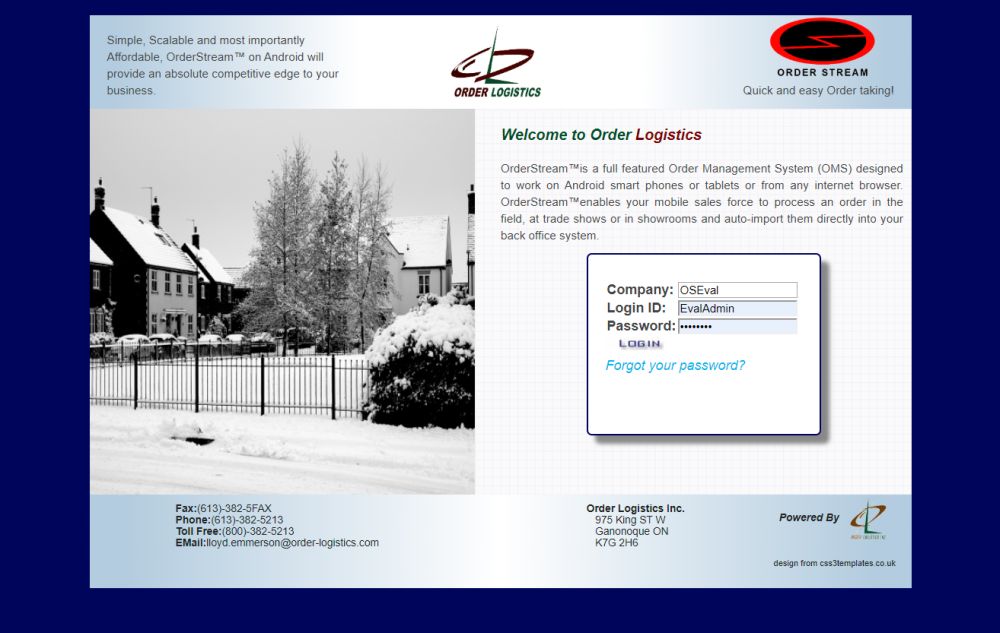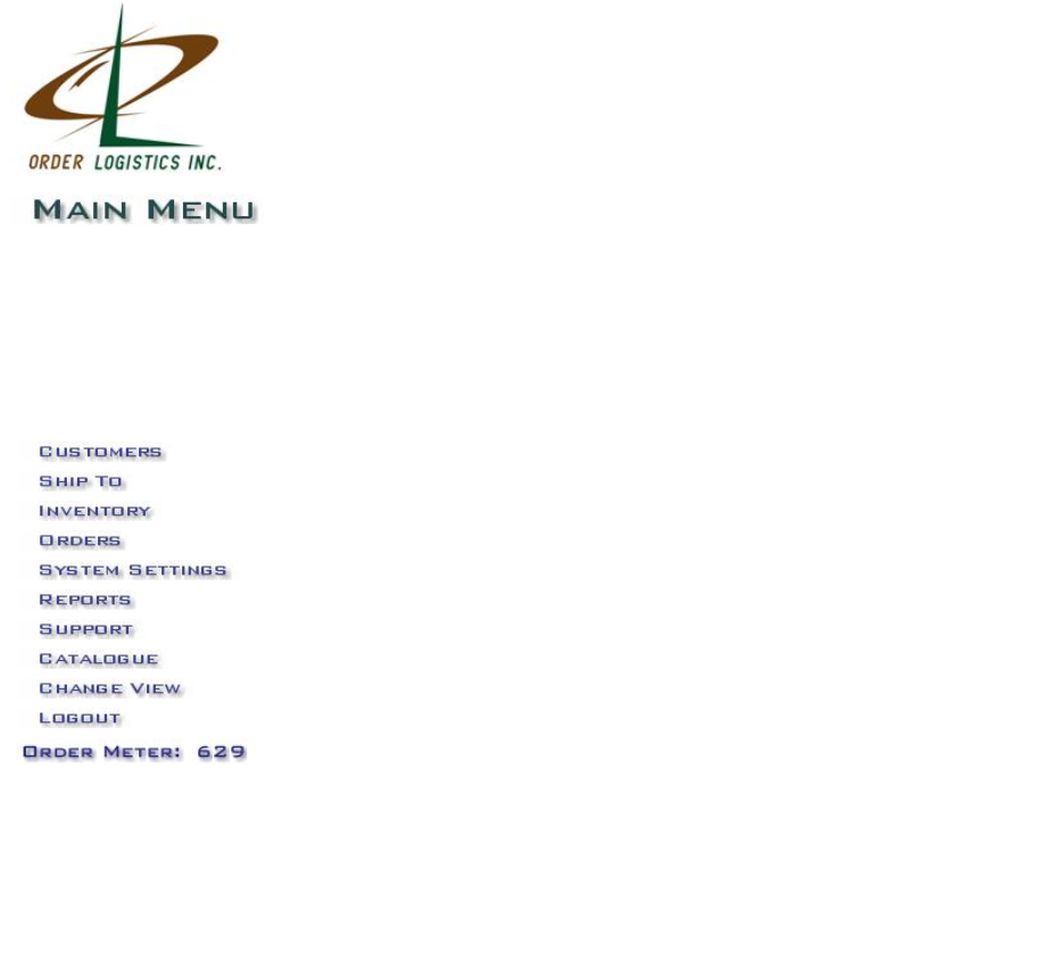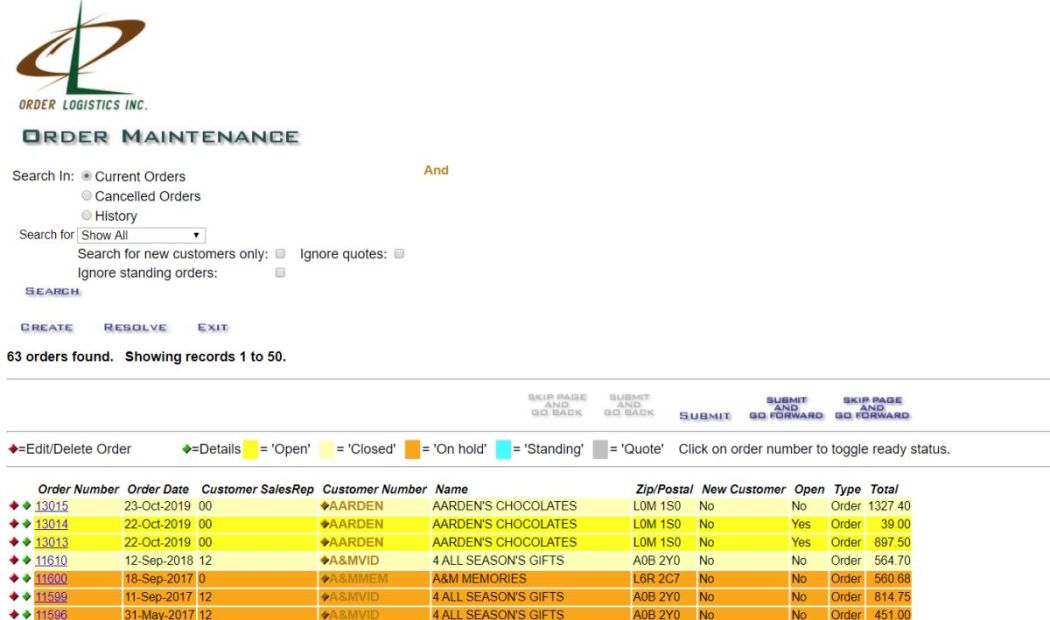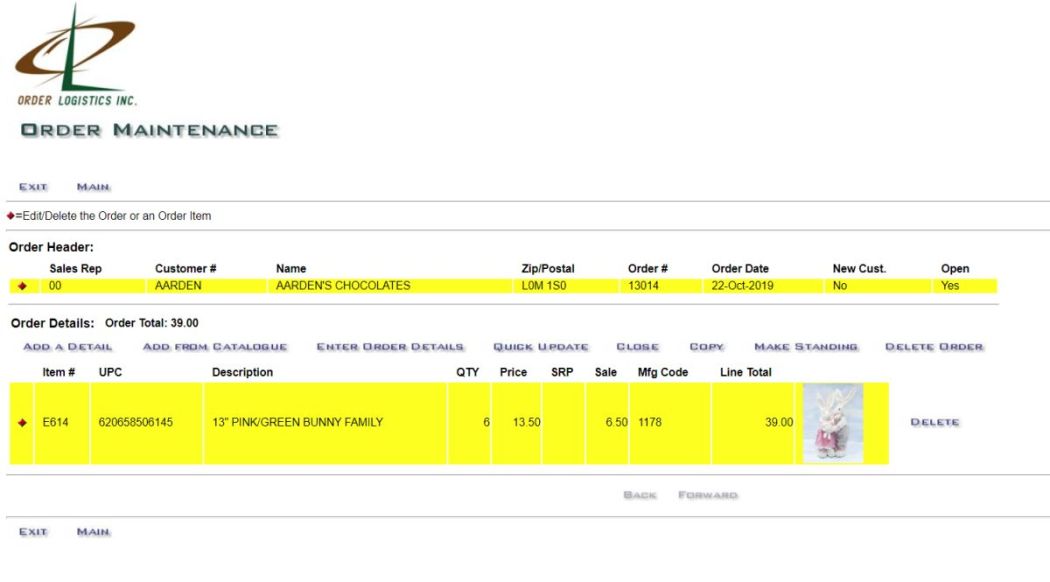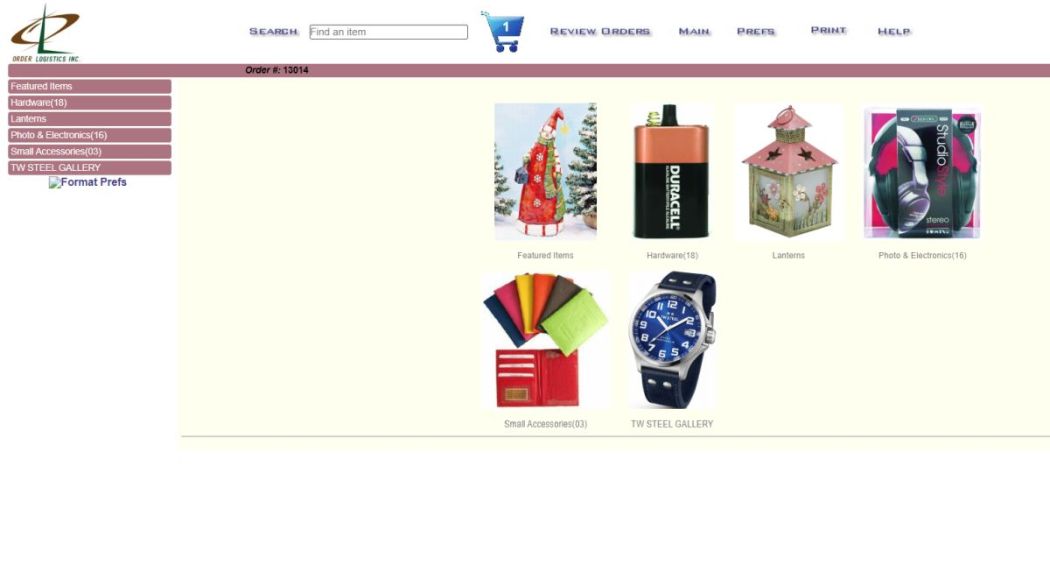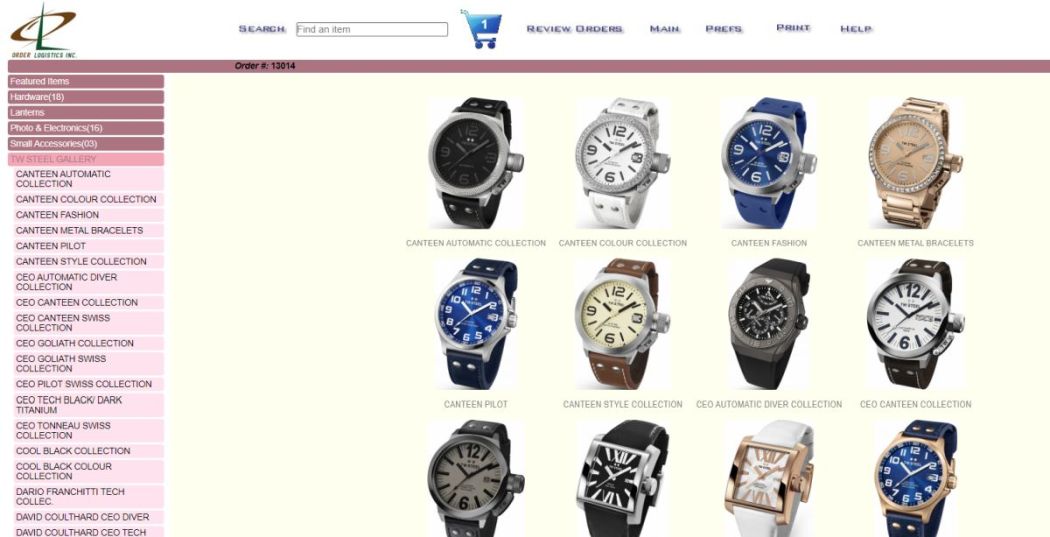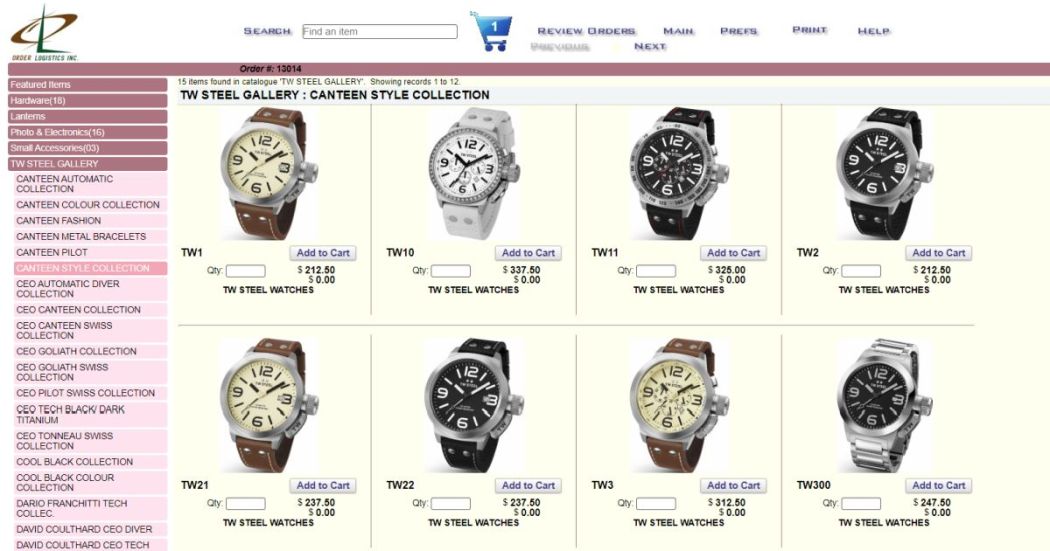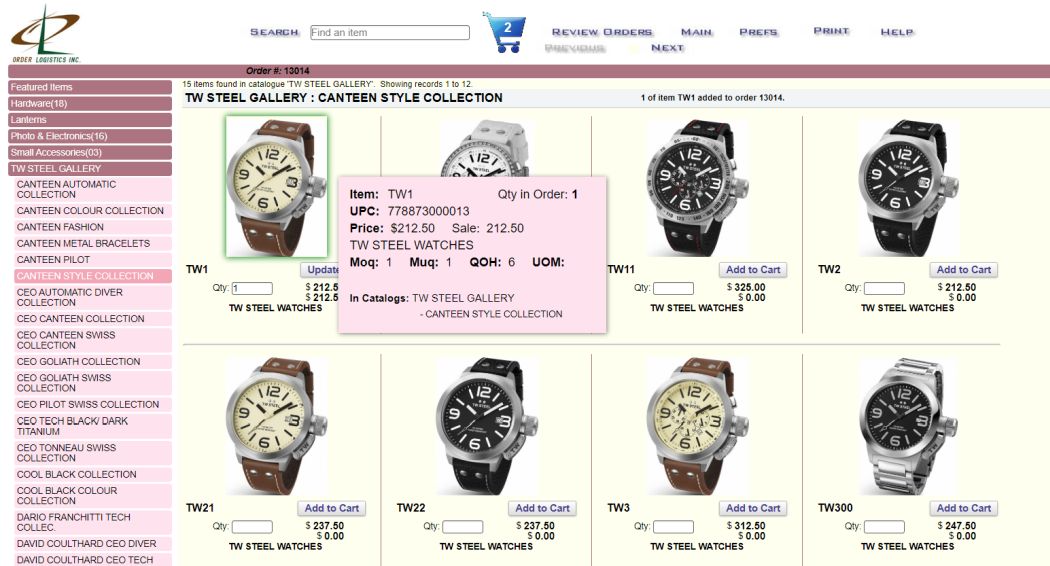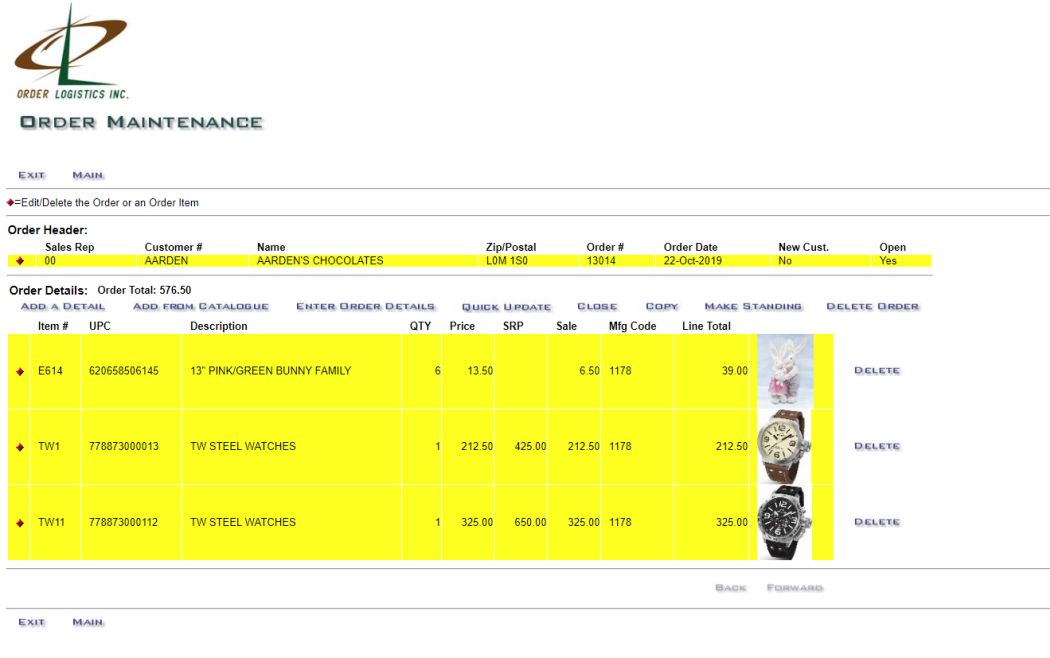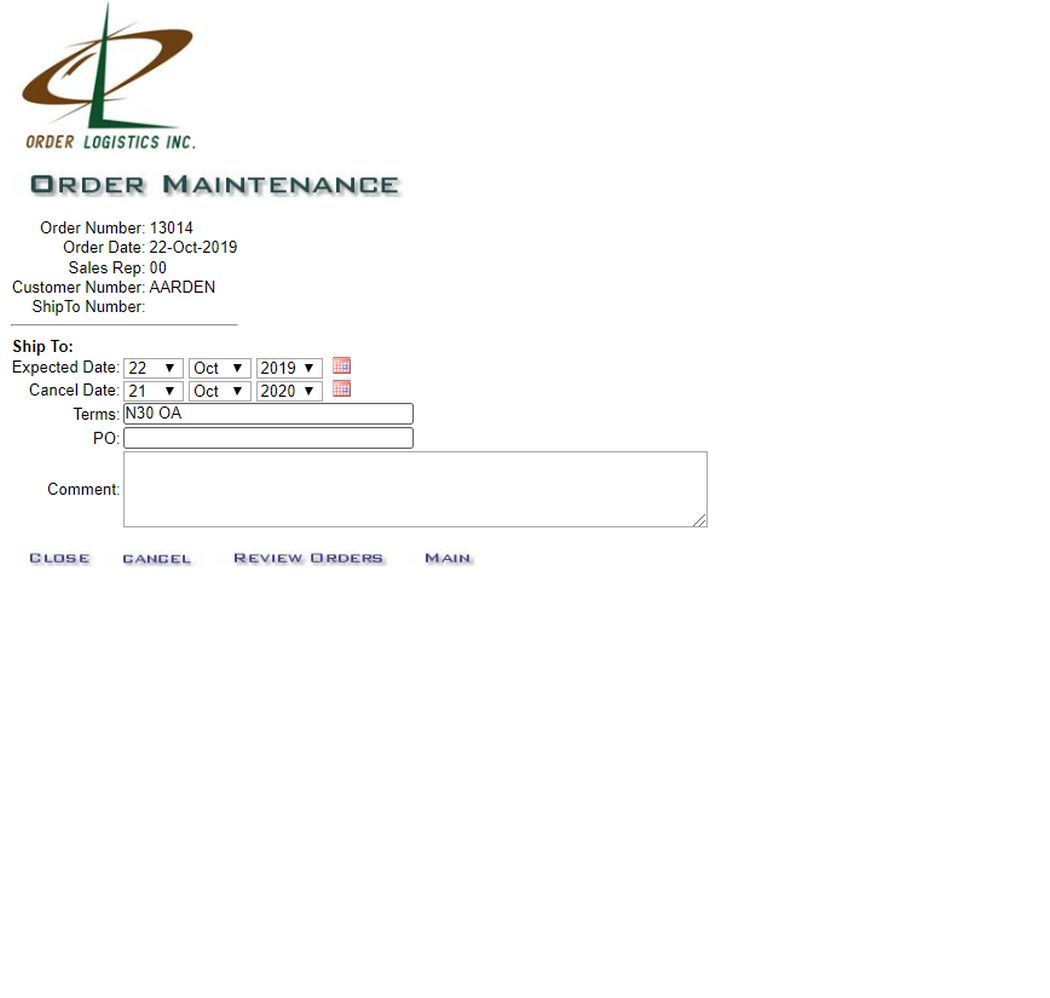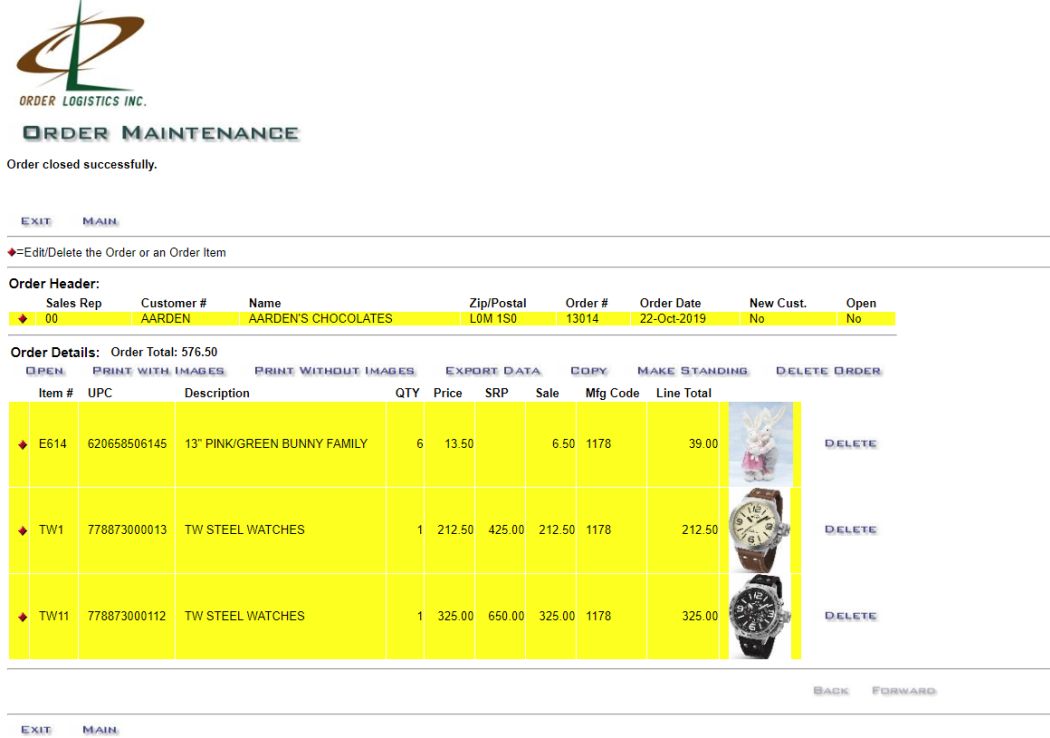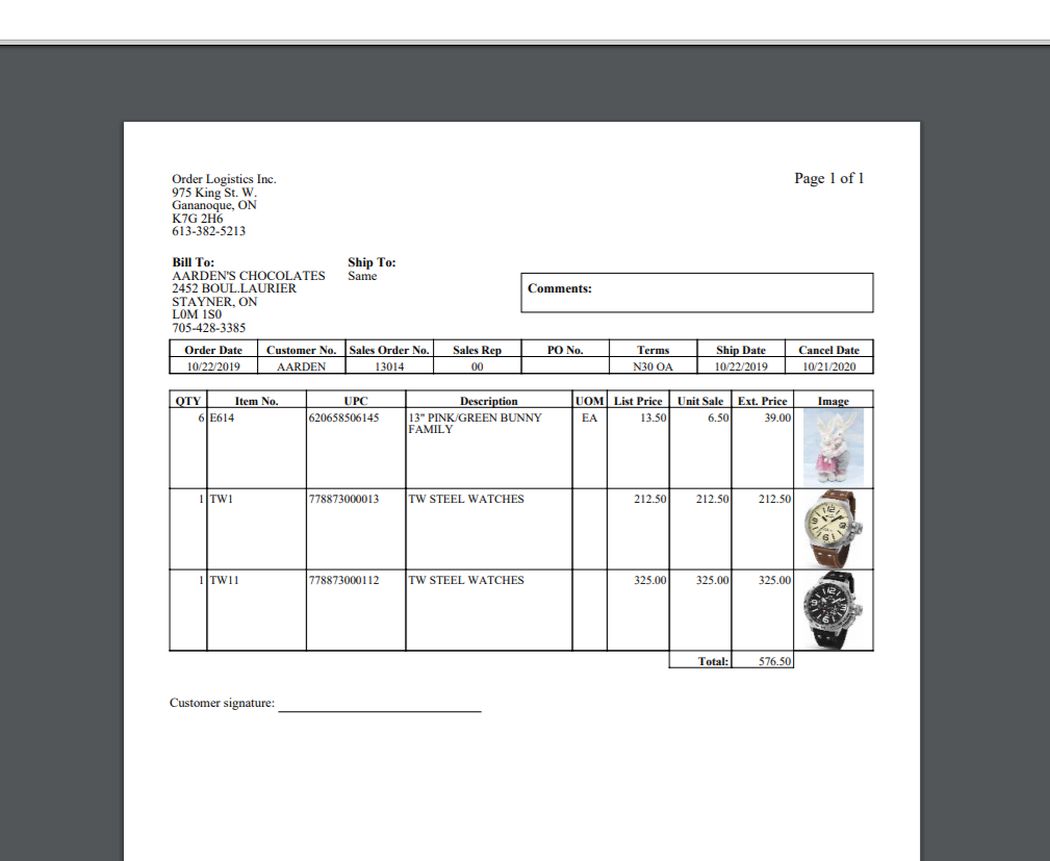Screenshots
- Catalogue Orders over the internet:
-
Your customers can sign in to OrderStream and order from your catalogues using a secure web session from any of the popular web browsers. A sample order entry session using an firefox on a laptop
- Click on the thumbnails below to view a larger image.
- Order Entry on an Android Device:
-
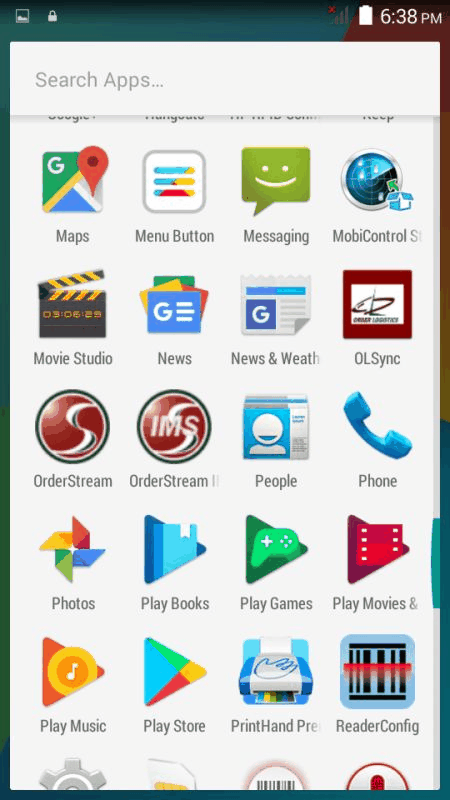 An example of taking an order on an android device using OrderStream OMS's catalogue application.
An example of taking an order on an android device using OrderStream OMS's catalogue application.
- Select the customer
- Tap the "Create New Order" button
- Choose the order type.
- Choose the catalogue from the catalogue selection screen
- Tap on the item of interest
- Enter the item quantity
- Continue adding items to the order
- Review and close the order
- Order Confirmation Reports:
-
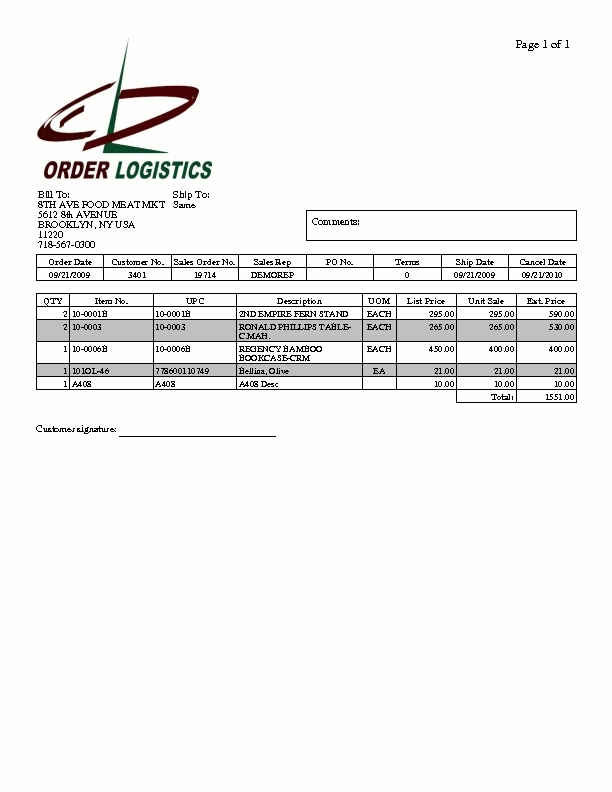
Order confirmation reports are created as PDF's and come in a variety of formats. They can be created at any time from the OrderStream web app then saved to the administrator or sales rep's computer. Confirmation reports may also be created automatically and sent to an email enabled HP printer when the order is synchronized to the OrderStream server . A third option is to automatically create the order reports and email them to the customer or sales rep. when the orders are exported to the back office system.
- Administration and Management Tools:
-
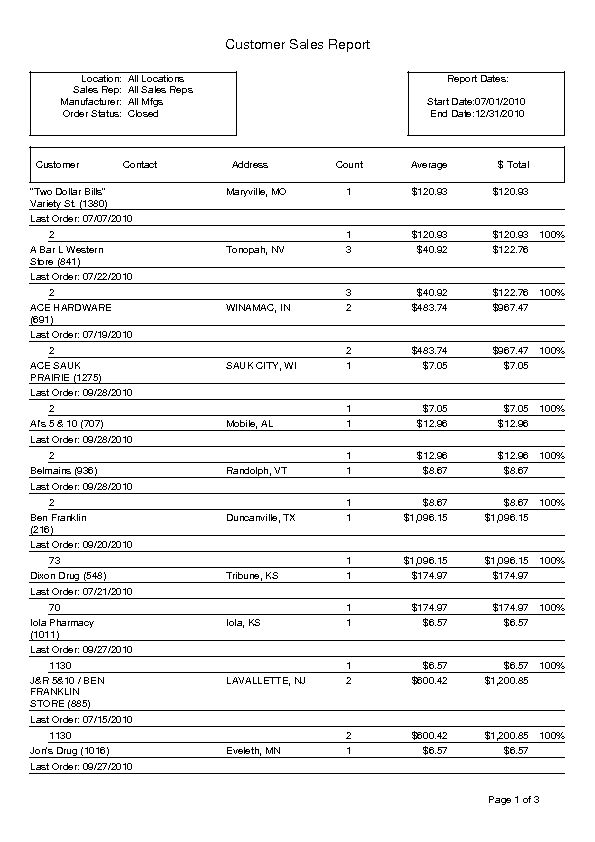
The OrderStream web application provides a number of tools to bridge your business' back office system and your mobile sales force.